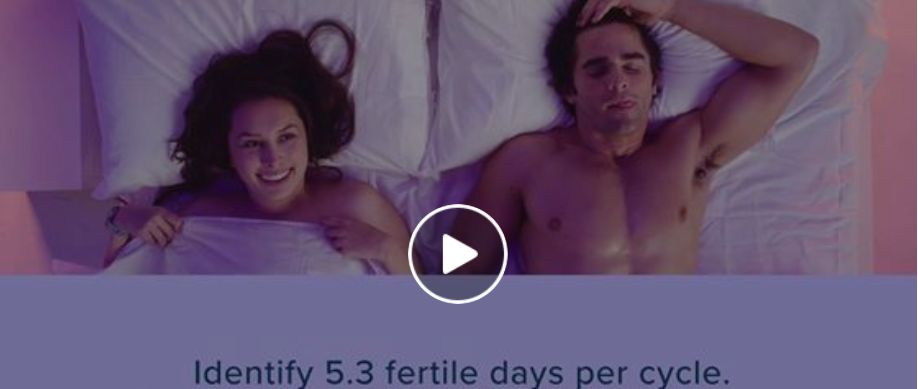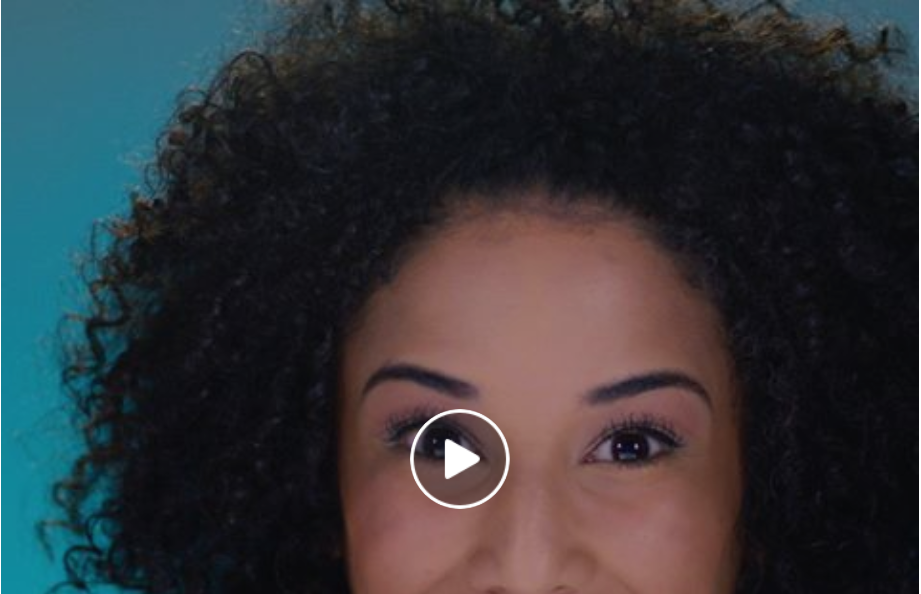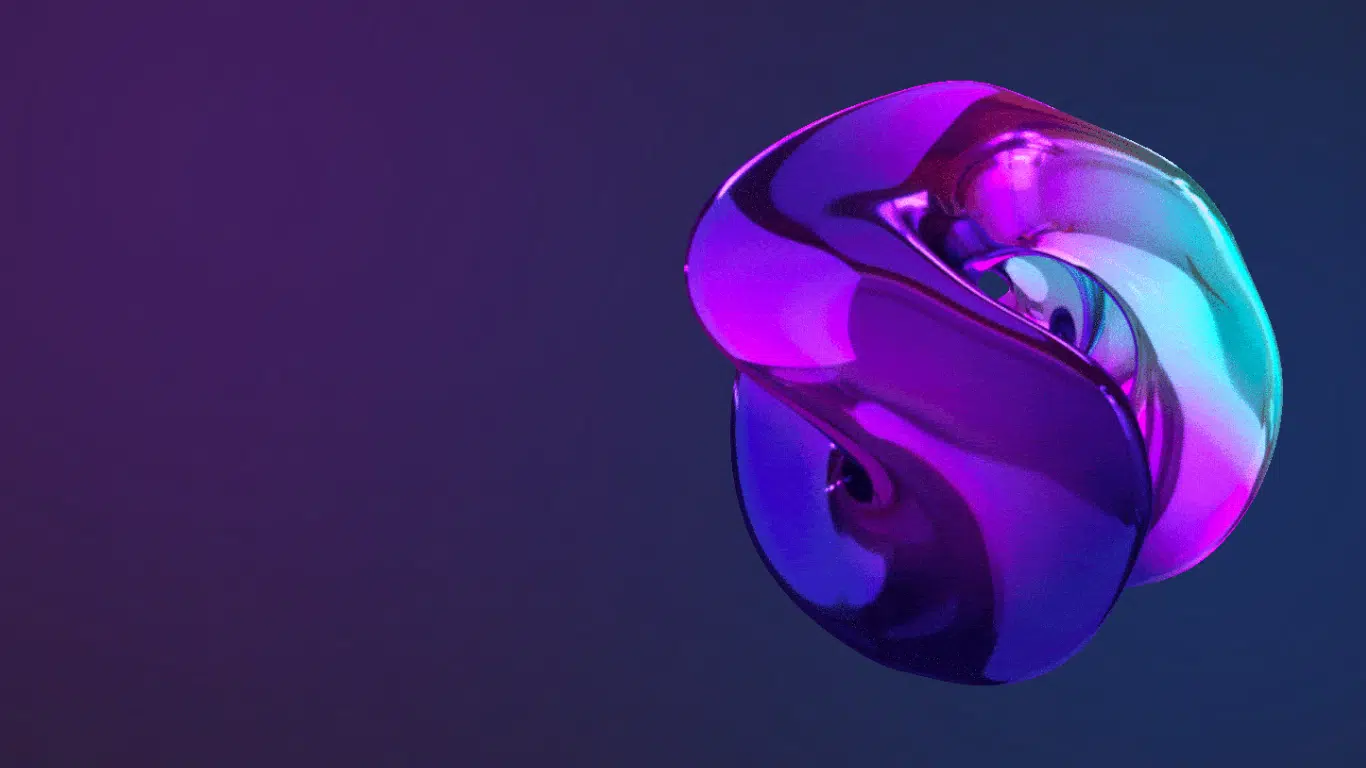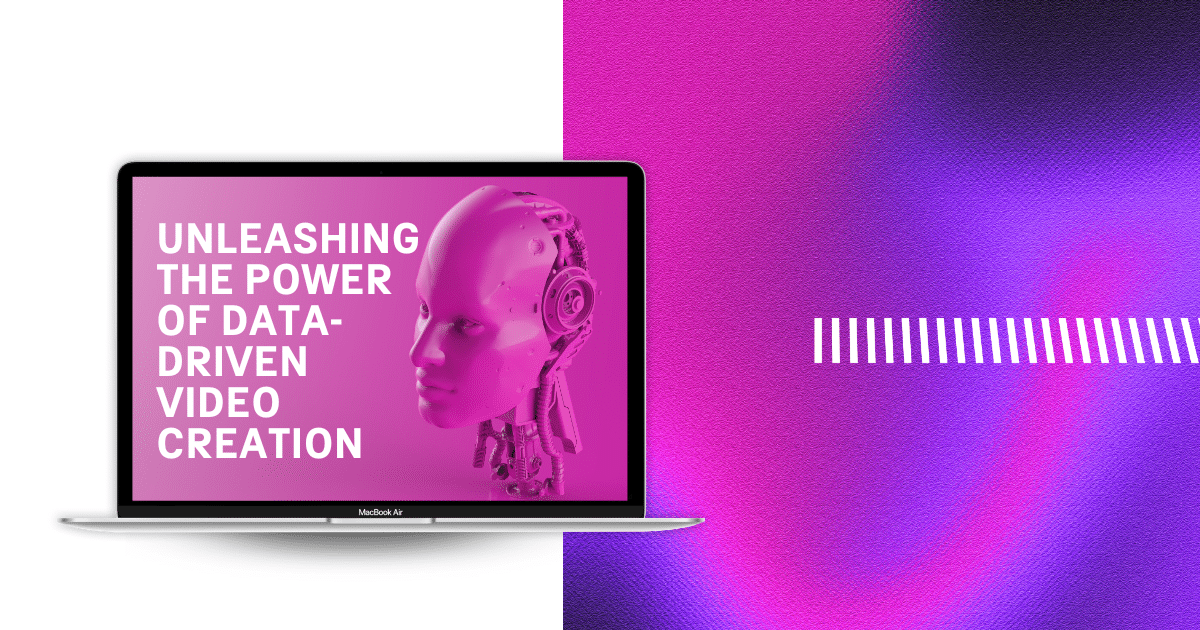Online video viewing rose by 34% in 2017, according to Netimperative. This increase was driven by a 35% increase in viewing on mobile devices (smartphones and tablets). And yet… despite the fact that well over 50% of videos are now watched on mobile devices, the majority of businesses forget to keep mobile users in mind when they make a video… don’t be one of them!
Because we have your best interest at heart, in this post we’ll give you few hints for optimizing your social video for mobile. A combination of these important creative factors will set the foundation for a successful video (Facebook mobile videos and video ad campaigns).
Some compelling figures first:
- 1.44 billion total monthly active users ==> 1.25 billion mobile monthly active users (87% of users on mobile at least sometimes)
- 936 million total daily active users ==> 798 million mobile daily active users (85% of users on mobile at least sometimes)
==> It’s no surprise that Facebook is focusing its advertising efforts on mobile, the channel is hugely mobile!
Now, let’s take a few seconds to see how mobile audiences differ in video usage from desktop audiences.
Mobile audience vs desktop audience
- Mobile Audience is, by definition, mobile.
- It is estimated that 2/3 of mobile video viewers are literally on the go –> more distracted + shorter attention span
- Lower video retention rate than desktop users
- Mobile viewers drop off after the first five seconds (read our brilliant post 5 second video ads are the future)
As we said previously, as more people are watching videos on mobile, they are expecting shorter and easily digestible videos. Sow the short, fun and on-the-go video seeds and reap a good harvest of love from mobile viewers!
3… 2… 1…
Yup, there goes your one chance to impress! Some marketing experts have worked out that your video should be no longer than 5 seconds, however it seems that you’ve got just 3 seconds to capture your audience’s curiosity with the sound off. Your mission, should you choose to accept it, could potentially be very rewarding…?
Here’s a little tool box to help you succeed.
- Use the text describing the video smartly -> Excite the viewers’ curiosity without spilling out all the content of the video. The text should make them want to keep watching and find out more.
- Interesting, compelling, even puzzling visuals should be used as opening images -> think of it as a bait.
- Jump right into the thick of it, no plot details, no lengthy intro.
15 seconds to convey your message
Just 3 seconds to capture the viewer’s attention, no more than 15 to get your message across. So here’s what you should be doing after those all-important 3 seconds –> stop the viewer from scrolling down, and as your video progresses, continue to use striking visuals.
Easy, I hear you say. You thought captivating your audience in under 3 seconds was challenging? Well, think again. Have you ever tried to write a 30-second script for an explainer video? Thought so!
What ingredients will you use to retain interest? Well, there is 1 magic ingredient, and it’s called emotions. You need to get your viewers emotionally invested and give them a good reason to keep watching (why they care, what is their interest, etc).
Think vertical